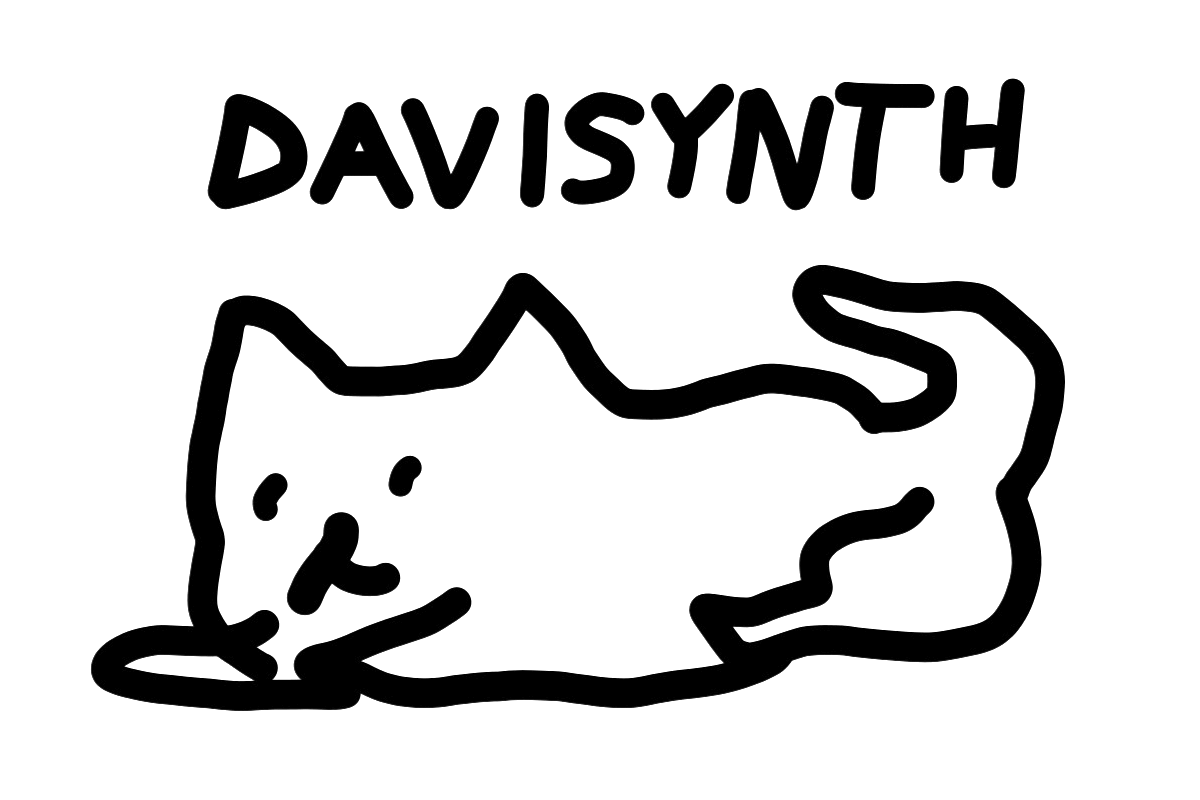Introduction
Low Tides is a high-performance spectrum analyzer optimized for analysis of low frequency transients. It features a traditional spectrum analyzer view, a dB meter, and a tool to analyze the frequencies of spectral peaks. Low Tides is available for 64 bit Windows and Mac OSX (Universal Binary).
Features and Functions

Spectrum View Modes
Zoom: Toggle between 2kHz and 20kHz max frequency.
Speed: Set the spectrogram reaction speed to frequency changes.
Mode: Toggle between Left+Right (mid), Left/Right split view, and Mid/Side split view.
Peak Frequency Meter
Find and track peak frequencies across the spectrum. This meter displays the frequency, note, and dB for the peak to within 0.2Hz. Press [O/I] to toggle this meter. Use the scroll wheel to change the peak region size.
VU/LUFS-Style dB Meter
Quickly monitor both the average and instantaneous dB of the track.
Installation
After purchasing Low Tides, you will receive a serial number to be registered at the Davisynth website.
To register, follow the steps below:
- If you do not have one already, make an account at https://www.davisynth.com/my-account/
- Once signed in, visit your account dashboard, and scroll down to the product registration input field
- Copy your serial number (dashes included) and click “submit”
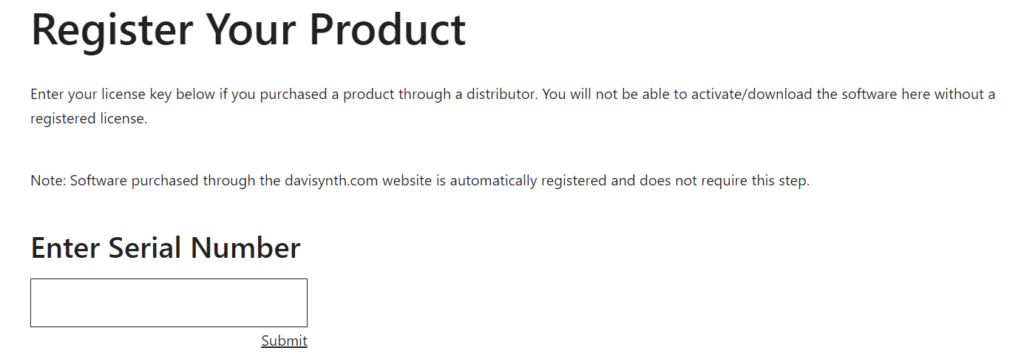
- After entering a valid serial number, Low Tides will show up as a download in your account dashboard
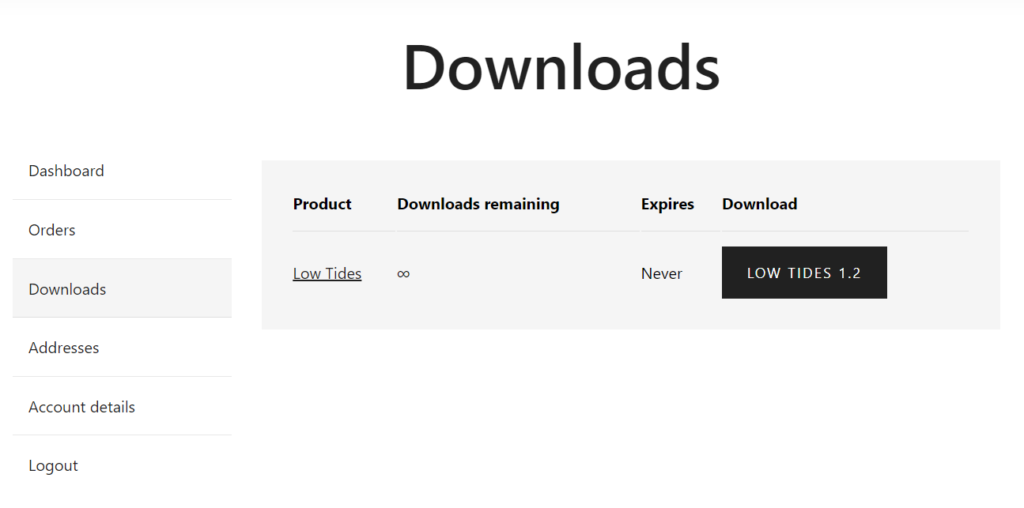
- As of version 1.2, Low Tides ships in a .zip archive. Users should extract the archive and follow the installation steps in INSTALLATION.txt for both OSX and Windows.
- If you run into any issues during installation, feel free to contact john@davisynth.com so we can work together to get Low Tides working on your system 🙂